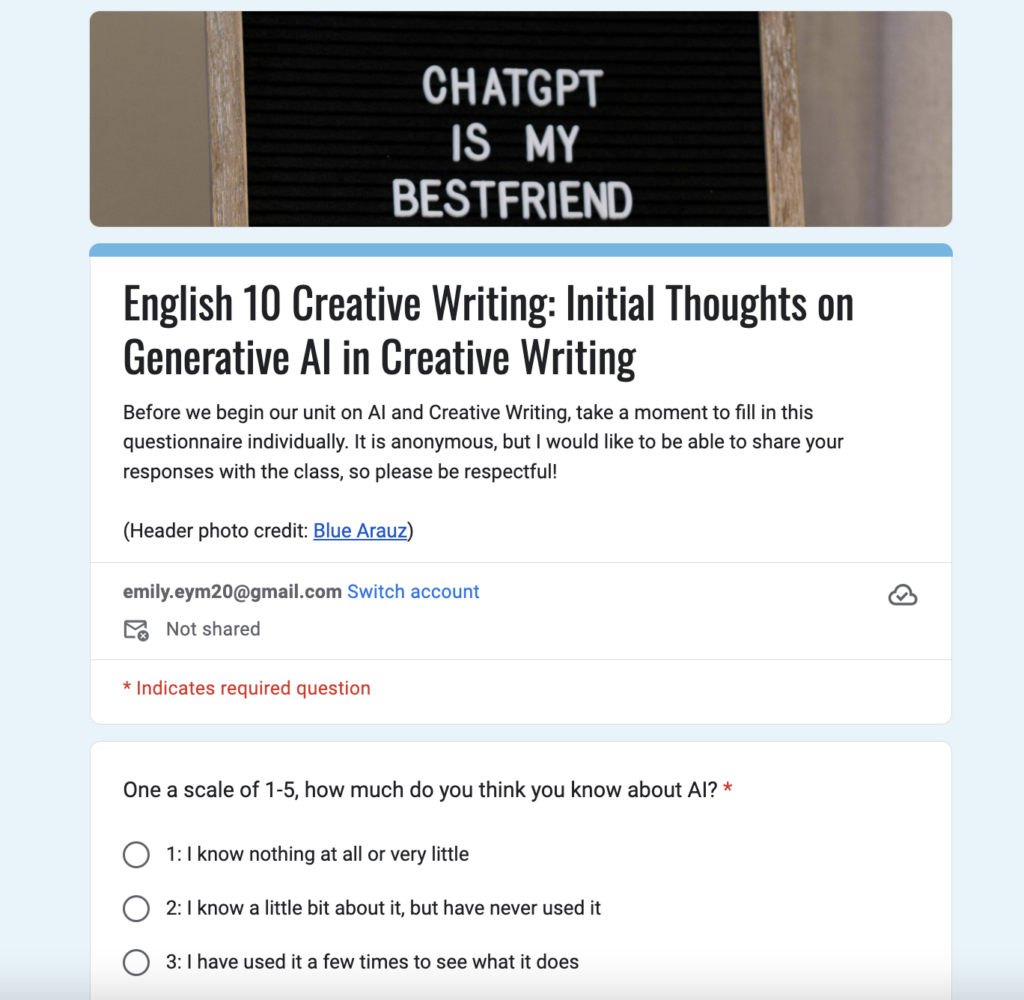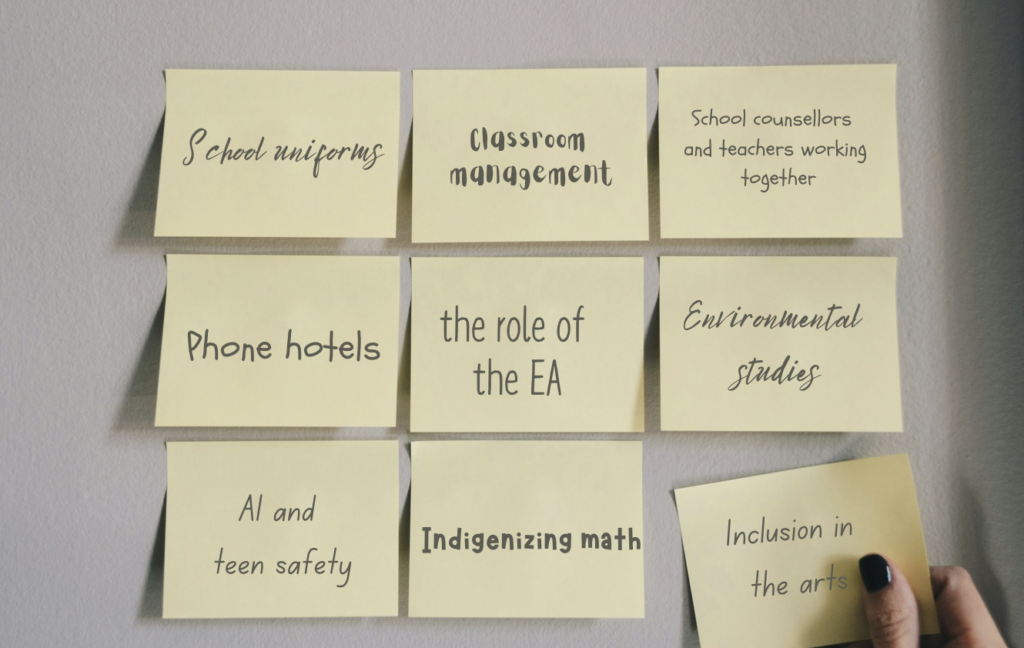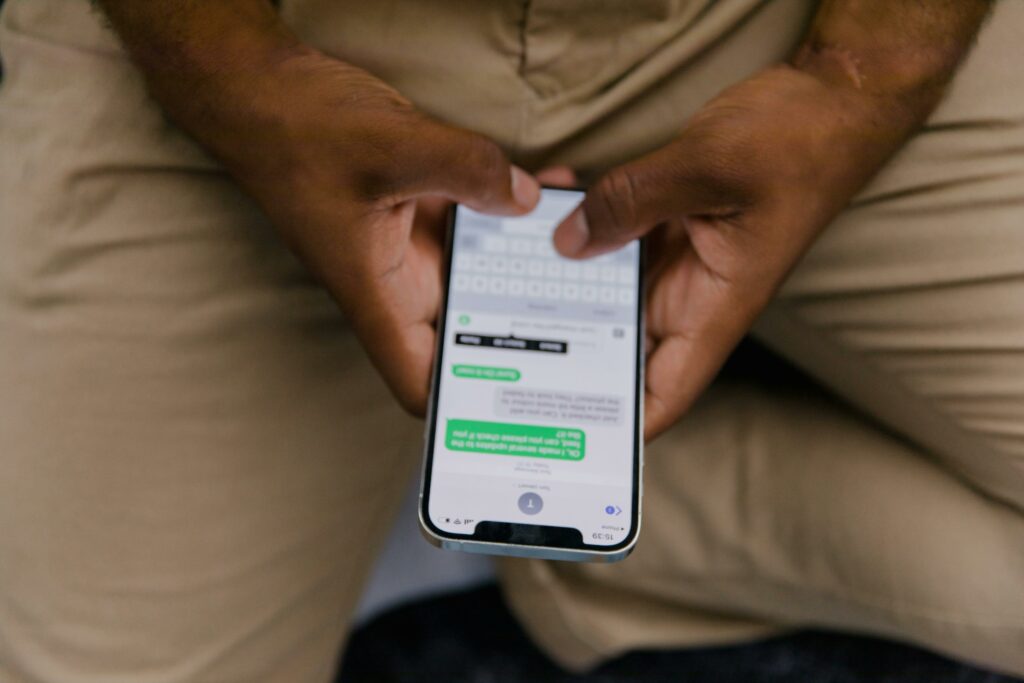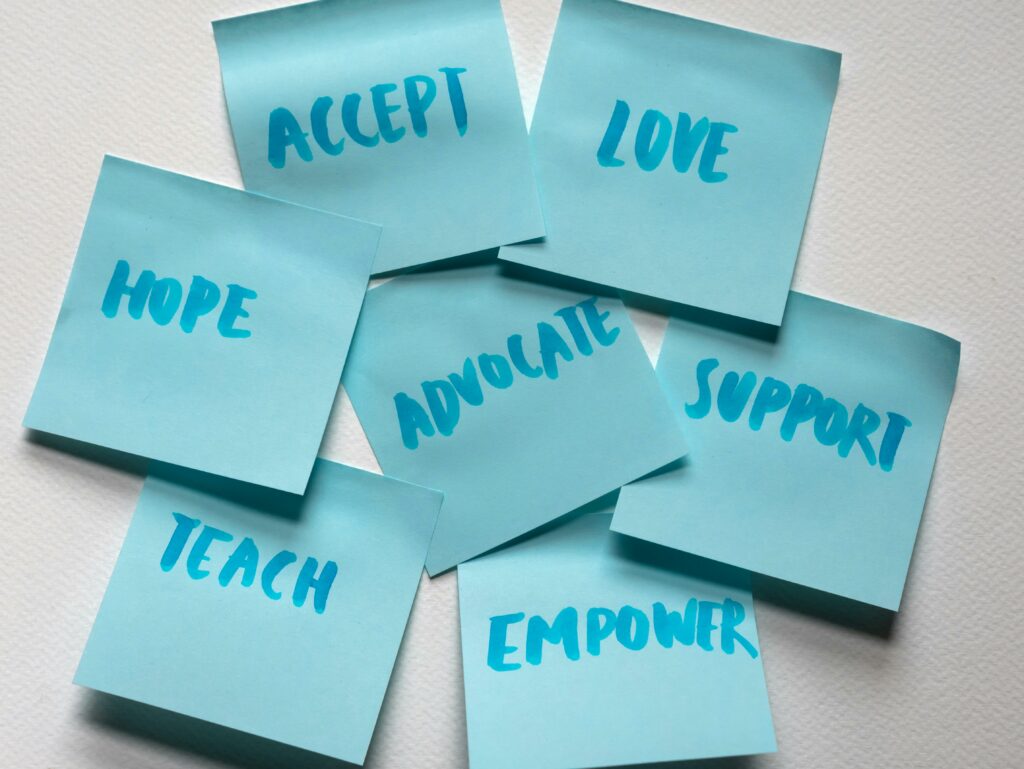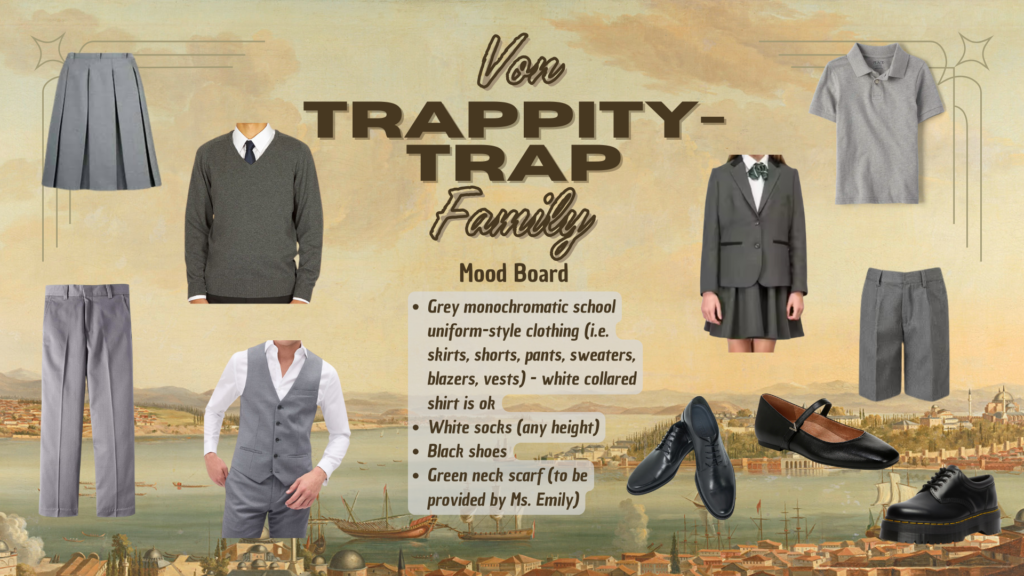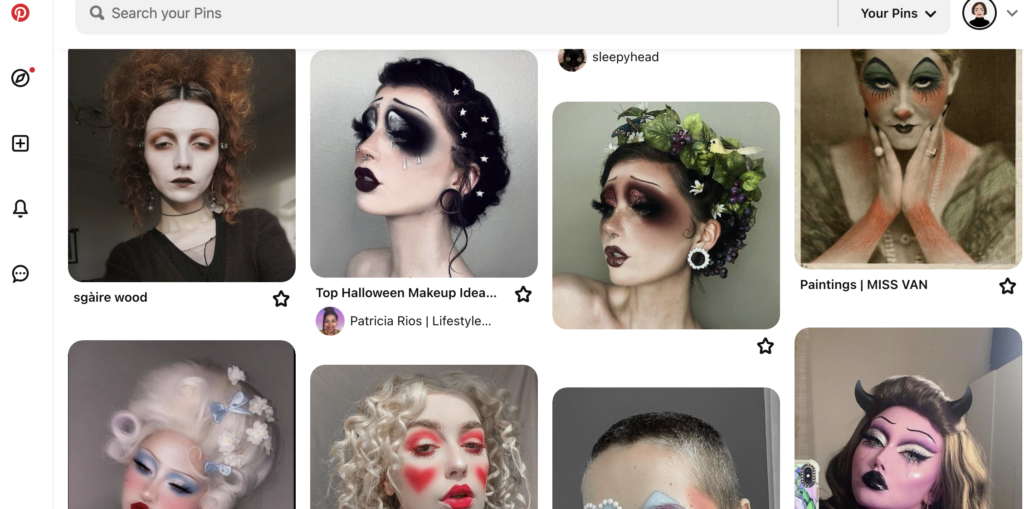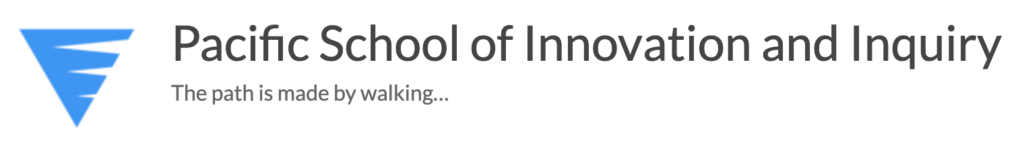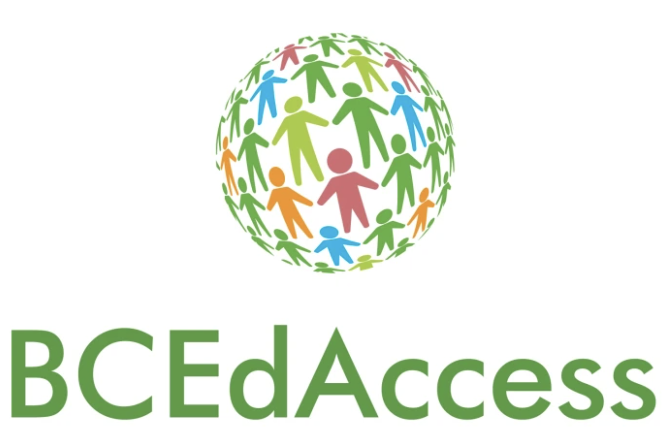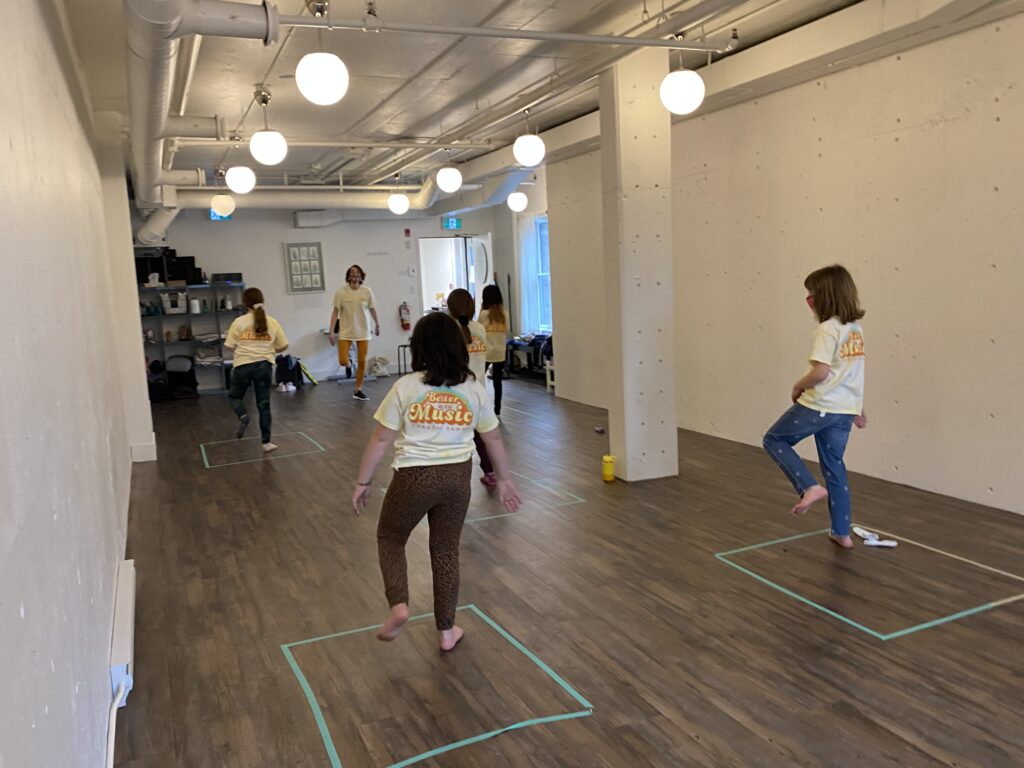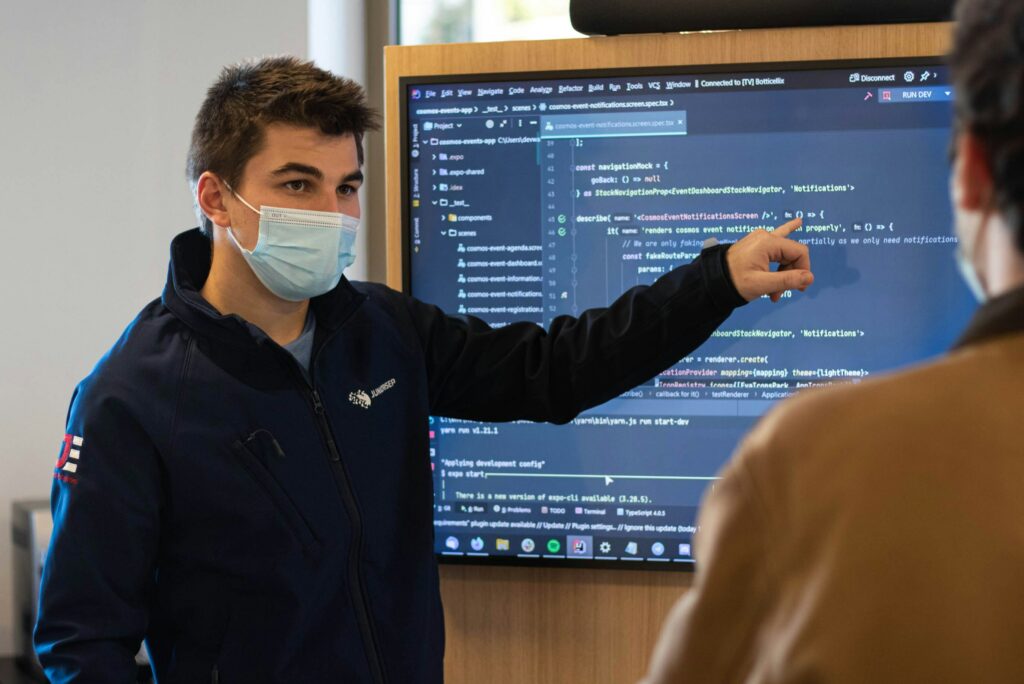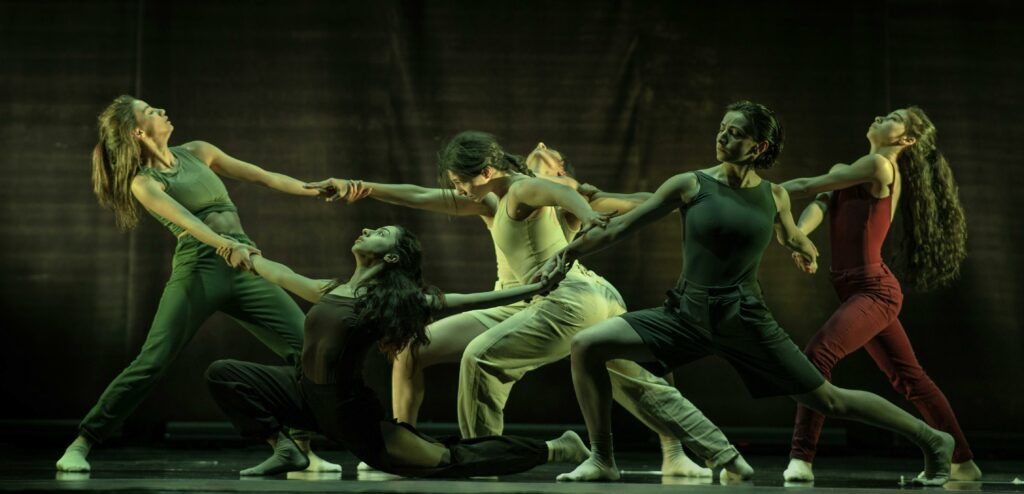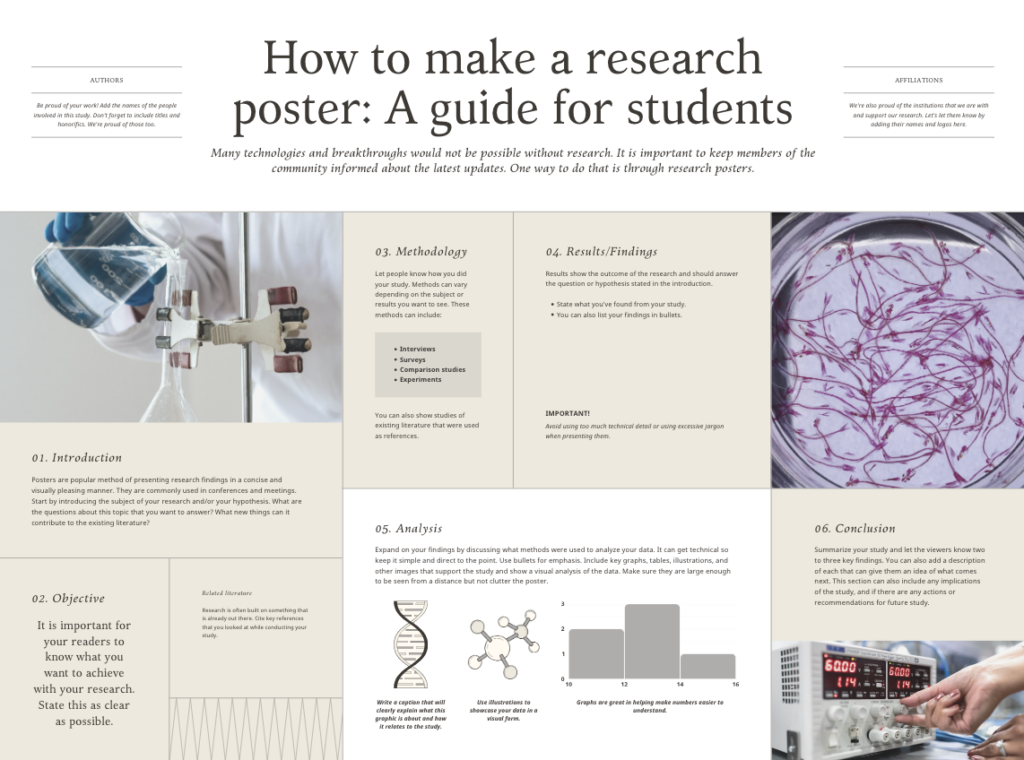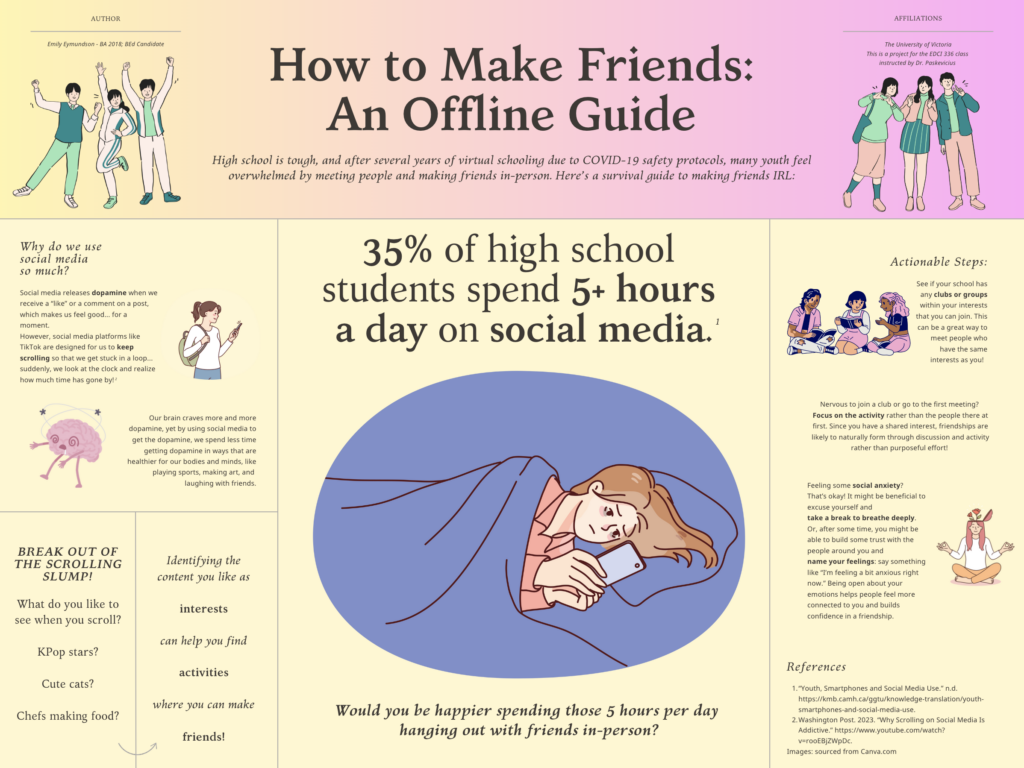Reflection: Final Video Project
For our final video, we created a video about an online ELA class on Zoom, set in an dystopian alternative universe where COVID-19 resurfaces in 2024 in a world where students now can use ChatGPT and other AI tools (which were not available as widely in the height of the 2020 pandemic).
To capture the challenges of online learning, which many of us experienced during the pandemic, we included both scripted and unscripted elements. For instance, David deliberately kept his camera off at the start of the call to replicate common disruptions in virtual classrooms.
We also encountered actual technical issues (of course…), such as our faces being hidden during portions of the screen sharing. Since our initial in-class presentation discussed the inaccessibility of technology for some students, we decided not to edit out these difficulties, emphasizing the reality of such barriers. The Zoom call was screen-recorded: a skill we have the opportunity to learn during our free inquiry tutorials.
We aimed to integrate a discussion of AI ethics into the lesson in a way that would resonate with a grade 8 English Language Arts class. We focused on the drawbacks of relying on AI in educational settings and in creative projects, talking about that fact that while AI can be a useful tool, it is possible that its overuse in schools risks students losing the change to develop critical writing and thinking skills.
The lesson also featured Canva’s storyboarding tool, which we explored as a potential classroom resource. After trying various platforms, we found Canva to be the most user-friendly and accessible. Although some features require a paid subscription, we didn’t find this to be a significant obstacle and successfully created storyboards with the free version. However, we did have one of our students address this drawback in our script.
In my future teaching practice, I plan to facilitate classroom discussions about AI ethics, encouraging students to reflect on the ethical implications of these technologies. My ideas about incorporating this can be found in my final EdTech tutorial.
Notes on Role Selection and Participation:
This project was a collaborative effort, with all group members contributing to the research and design. For the final video, everyone appeared on-screen as either a teacher or student, except for myself, as I took on the editing portion of the project’s creation.