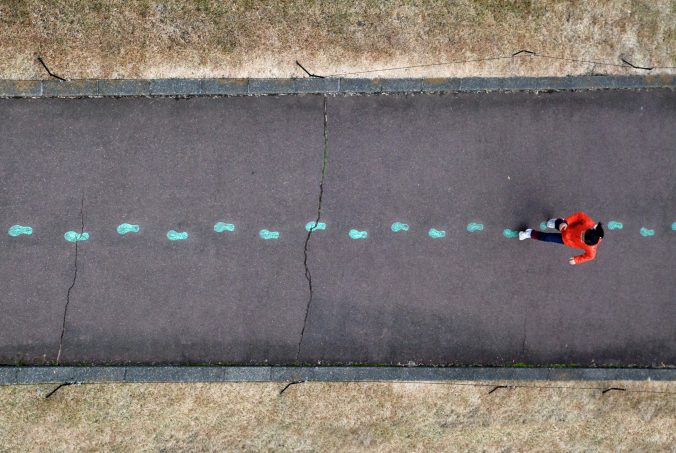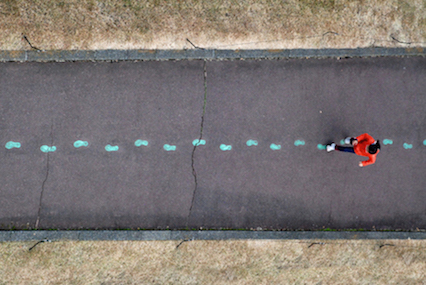Image source: Mariana Pedrosa (Royalty Free Image)
In a lecture regarding the online presence of the educator with Dr. Michael Paskevicius, safety and privacy were the key points that stuck out to me. As someone who has been teaching in recreational dance and drama classes for years, I was given the opportunity to reflect on the differences in allowance of students in educator’s online content when it comes to the recreational sphere versus the public or private school classroom.
Part of my duty as a dance instructor hired by recreational performing arts organizations is to contribute to the promotion of the classes I teach. This is a way to ensure the longevity of not only the business’ success, but the security of my own position there – if no students sign up for my classes, I am out of a job. Studios ensure that they collect legal permission slips signed by the young students’ guardians that grant the release of photos and videos of their children to be published online by the studio and their teachers. This is a common practice in my work to date.

Image Source: prostooleh (Free License)
However, a school is not a business, and the marketing that takes place in extracurricular education spaces is vastly different from the provincial education system. Although I already had my guesses about this protocol, my hypothesis that posting photos or videos of students in the classroom is an inappropriate and discouraged practice in the provincial school system was proven correct.

Image Source: Daniel Norin (Royalty Free)
Beyond potential legal consequences, one might reflect on the fact that minors likely cannot meaningfully consent to being posted online by somebody else. Even as an adult, I have a difficult time conceptualizing the vastness of the internet and all of the ways that the things I post can be used in potentially nefarious ways. I understand issues like identity theft to a degree, but with the rise of artificial intelligence and deep fakes, the landscape of the online world is constantly shifting.
As someone pursuing a career in public schools, I intend not to expose the names, faces, and other information of my students online, both for their safety as well as mine. However, as I am currently bound to the practices of the recreational education world for my work as a dance and drama instructor, I am also considering ways in which I can contribute to the necessary marketing of my studios’ classes without potentially exposing my young students to harm online.

Image Source: Freepik (Free License)